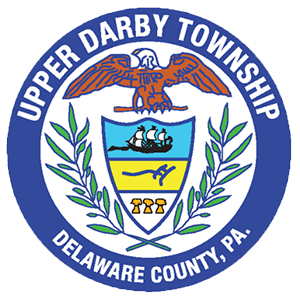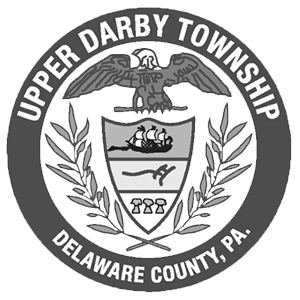Residential Permit Parking Pilot
Residential Permit Parking
In April of 2022 Upper Darby Township approved Ordinance 3114 which permits Upper Darby Township to enact a residential permit parking program. The streets that are a part of the pilot program are the unit and 100 blocks of Hampden, the unit blocks of Glendale, Copley, Kent, Chatham, Overhill, Merwood, and the 200 block of Shirley.
Instructions for those who live on Residential Permit Street
The parking permits portal is your one stop shop to make purchases and manage your active parking permits. Log in or sign up to get started at upperdarby.cmrpay.com
Getting Started
What do I need to get started?
In order to view and/or purchase digital parking permits, you will first need to create an account. You will need to sign up with either an email address or phone number. **Please note, parking permits may have specific eligibility or use criteria and application may require submitting documents for verification purposes.
How do I create an online parking permit account?
• Upon navigating to the parking permit portal, from the landing page, select "Create Account".
• Sign up a valid email address and create a password that will be used to login.
• After clicking on Create Account, check your email for a verification email and follow the prompts to verify your account.
• Once you have clicked the link from your email, you will be able to login from the portal's login page.
Where can I locate available parking permits online?
Once logged in:
• Upon login, you will be able to select from a dropdown window the various types of parking permits available through the online portal. Once you have selected the correct parking permit type from the dropdown, click Let's Get Started to continue.
• If the parking permit type you have selected requires an address eligibility check, you must also enter your address and click Start Applying before continuing to see which parking permits you are eligible for.
• If the parking permit type you have selected does not require an address eligibility check, you will be able to read a description of the parking permit type and click on Start Applying to see which parking permits you are eligible for.
Can I save a parking permit application and finish it at a later date?
• You are able to save and exit any parking permit application so that you can come back to it at a later date/time.
• To resume an application that had been previously started, you may choose to Resume the specific application from your Parking permits Dashboard.
Digital vs Physical Parking permits
How does enforcement know I hold an active parking permit?
Your parking permit is now a digital record which is shared in real time to parking enforcement personnel through their wireless handheld devices. Your license plate number is the indicator to the officer that you are a valid parking permit holder and not in violation.
Accounts
How do I update the License Plate associated with my Parking permit?
• You may edit vehicles to your parking permit (one vehicle per parking permit).
• You can login to your online account and click on Manage for the parking permit you'd like to view the details.
• This will open a page that allows you to view the details of your parking permit and take action on them. Select the "View/Add Parking permits Tab" at the top of the page, select "Manage Parking permit" link under the parking permit you would like to update, select the button that has your current vehicle information. This will open a page that allows you to make updates.
Payment
How do I add/delete a payment card?
• Once you are logged into your Account, select the Payment Tab. Select 'Add Card', then enter and save your new card information. To delete a card, choose the card you wish to remove, then tap 'Delete Card'. You cannot edit an existing card, you would need to delete it and add a new one.
Can I pay for other people's parking permits?
• Yes. To do so, you can follow the same prompts listed above for locating the available parking permit types and provide any relevant information during the parking permit application.
Troubleshooting
Why can't I see my Parking permit when I log into my account?
• Please check your login method. In order to access your existing account, you MUST log in using the same email address that was used when creating your account.
• If you forgot which email was used, you may be able to reach out to the office who can assist in finding the email used to login for your account.
Questions? Call the Upper Darby Township Parking Enforcement Department at 610-734-7646 or email the office at parking@upperdarby.org